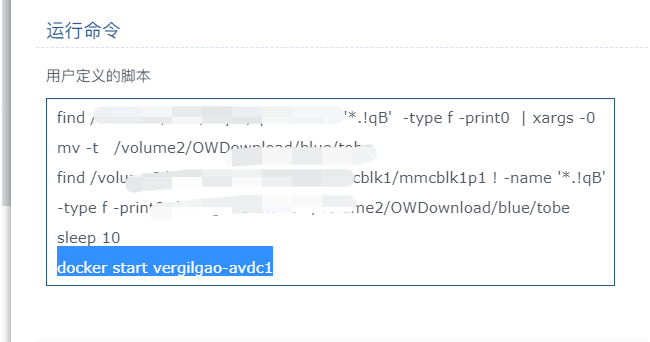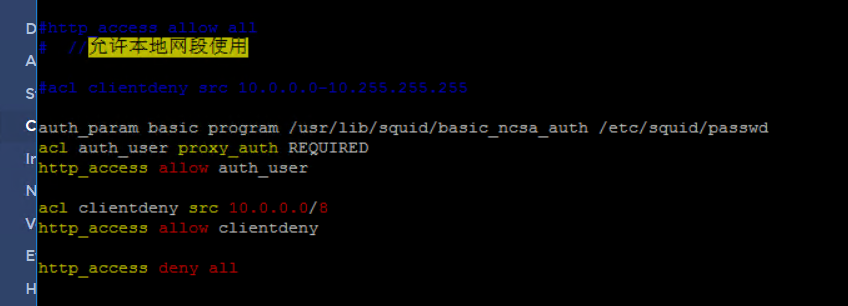Linux _ 玩客云 Armbian使用脚本根据温度调整CPU主频防止矿渣死机
环境:玩客云 N1 Armbian
问题:玩客云刷了 Armbian 之后跑 Docker 挂 BT 下载 平均一天死机一次
结论:硬件配置太低,强刷 Armbian 高内核版本 CPU 持续高主频导致温度高于 45 长时间就死机了
解决办法:1. 花钱买无线通断器
1. 买 USB 小风扇降温
3.CPU 降频,慢就慢点,我不差你这点时间,温度低了再给我升上去
思路: 主要用到调整 CPU 的的命令 cpufreq-set ,写个脚本每 5 秒钟看下温度,高于 45 就降频, 低 于 41 就升频
副作用:下载速度时快时慢,无所谓了,不死机就行
步骤:
- 写脚本,动态调整主频
vi /usr/sbin/cpu-control.sh
1 | #!/bin/sh |
运行一下,看看效果,拷贝个大文件到玩客云上,可以明显看到温度超过 45 后 降到 600,温度也下来了
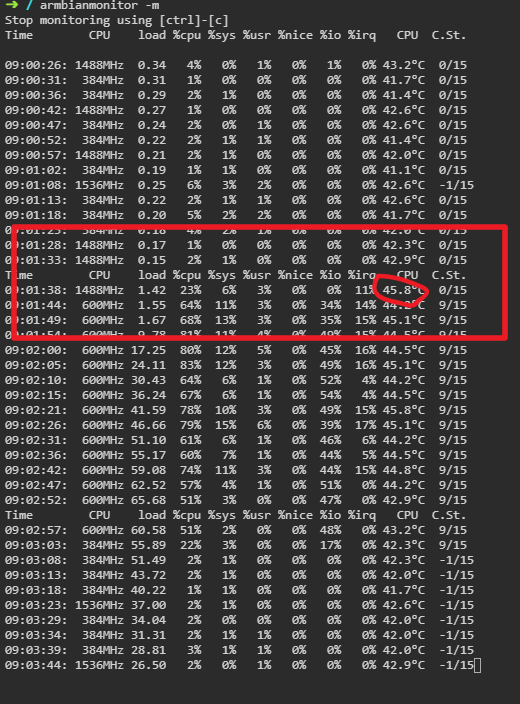
写成服务,开机运行
vi /etc/systemd/system/cpu-control.service
1 | [Unit] |
拷贝文件,启动看看效果
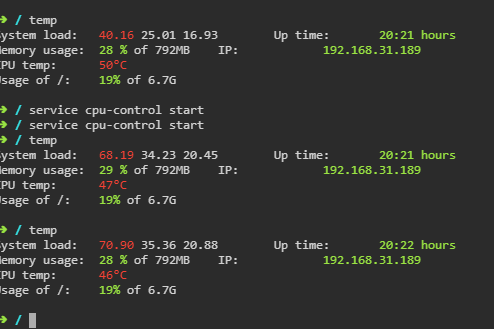
本博客所有文章除特别声明外,均采用 CC BY-NC-SA 4.0 许可协议。转载请注明来自 Real的博客!
评论
TwikooWaline