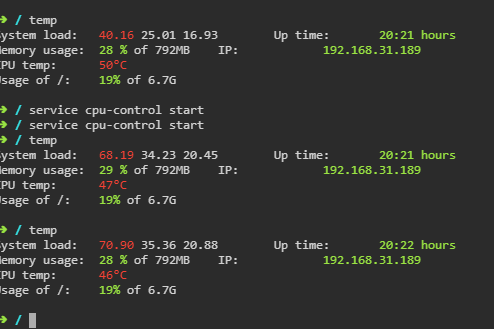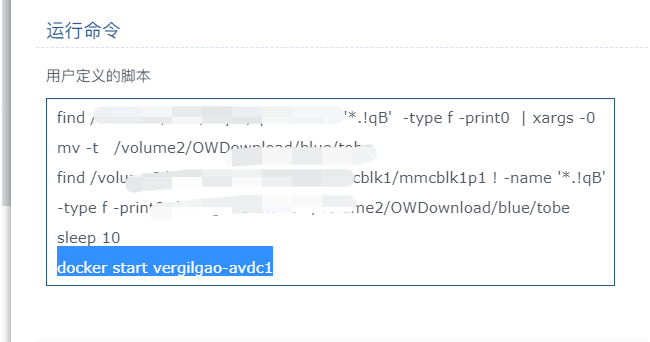使用github action来重命名文件
使用github action来重命名文件
You can use mv from Linux command:
1 | mv oldfile.txt newfile.txt |
Here’s how it will look in the workflow (YML) file:
1 | jobs: |
se-share-sheet#willShow s-popover:shown->se-share-sheet#didShow”>ShareShare a link to this answer (Includes your user id)Copy linkCC BY-SA 4.0 Edit Follow Follow this answer to receive notifications answered Dec 29, 2021 at 4:58  Anggrayudi HAnggrayudi H 14.4k1111 gold badges5050 silver badges8080 bronze badges 2
Anggrayudi HAnggrayudi H 14.4k1111 gold badges5050 silver badges8080 bronze badges 2
- This doesn’t seem to work. It successfully runs but doesn’t do anything. – xman2156 Dec 29, 2021 at 17:04
- I got it. I wasn’t pushing the changes at the end of the action. – xman2156 Dec 29, 2021 at 18:06
本博客所有文章除特别声明外,均采用 CC BY-NC-SA 4.0 许可协议。转载请注明来自 Real的博客!
评论
TwikooWaline